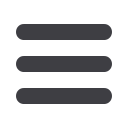
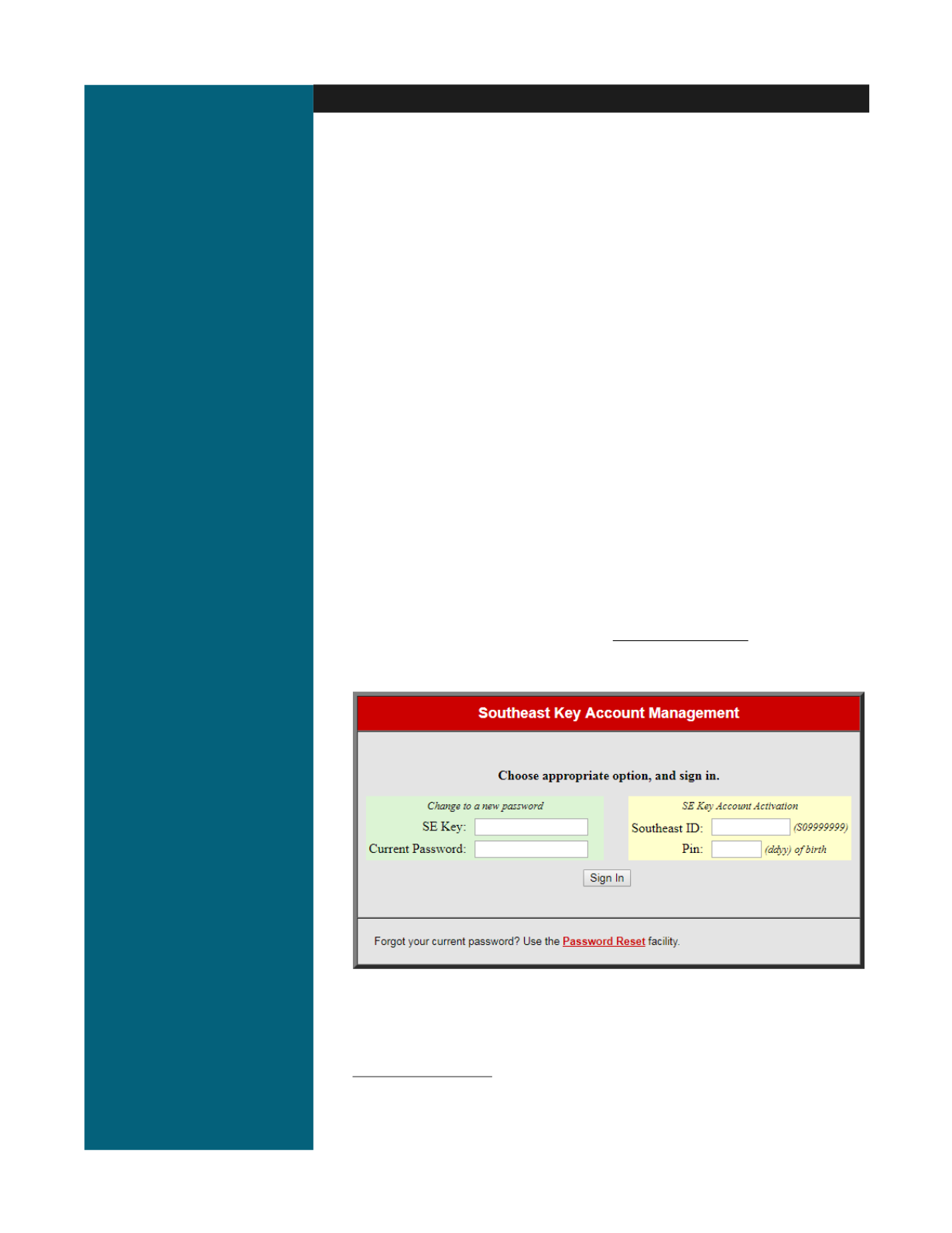
3
Southeast Key
Student Service System
Southeast Students will be assigned a Southeast Key (SE Key) that will allow
access to:
My Southeast Portal
Student Email
IT computer labs and printing
Moodle
ResNet (Residential Network)
SE Key Activation
Although the SE Key has been preassigned, it must be
activated
prior to use. To
activate, go to the
My Southeast Portal
at
http://portal.semo.edu. Under
My
Southeast Help
, you will find the
SE Key Activation/Change My Password
link.
When you activate your SE Key, you will be required to choose a password. It is
strongly recommended that you create a password that is difficult for someone to
guess. After activation, passwords can be changed online at
http://portal.semo.eduunder
SEKey Activation/Change My Password.
















