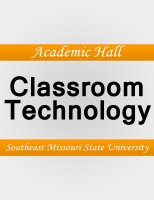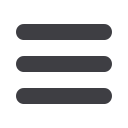
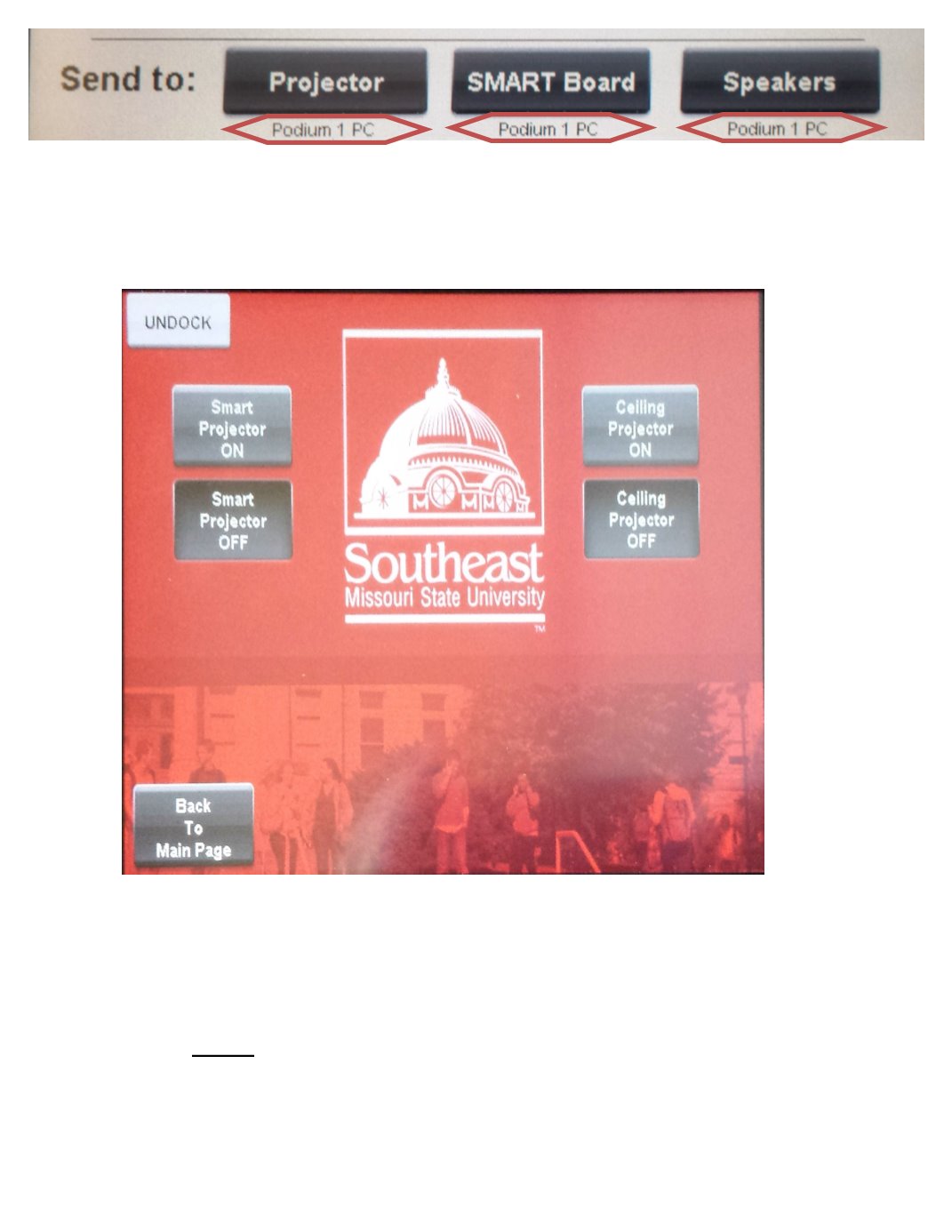
To shut down the system, select the room control option from the
home screen and then select which devices you’d like to turn off.
Note: Make sure the projector bulb turns off.
If the system fails to shut down: return to this screen, then select
Ceiling Projector and/or Smart Projector On and Off once again.
You can see where each device is sent by looking at the bottom of
the screen.