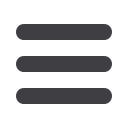

In order to allow sufficient time for software updates to be installed in the Information Technology open
computer labs, Academic, and/or Regional Educational Center computer labs/classrooms, deadlines for new
software updates have been established. If your department has new software that you would like to have
considered for placement in the computer labs or would like to update current software, please deliver or
complete the following items by the deadlines listed below:
1. Software
2. Proof of licensing certification
3. A completed online request for installation form from
http://www.semo.edu/it/itcomputerlabs/software-request.html.
4. Any additional software documentation
Deadlines:
All software installation decisions are based upon available resources and compatibility with the network and
other applications. By instituting these deadlines, Information Technology will have time to create a new
desktop image that can be tested prior to the start of semester classes. Due to the length of time required for
re-imaging the computer labs, these deadlines are firm!
Special Notices:
SAS v9.4 will be installed in the Math labs and I.T. lab images over the summer. If you have an older
version on an instructor's machine or in your office, contact the I.T. Help Desk (x4357 or
helpdesk@semo.edu) to request the updated version.
The current version for SPSS is 23. If you have a version older than 22 or 23, contact the I.T. Help Desk
(x4357 or
helpdesk@semo.edu)to request the updated version.
Update & Install
~Martha Henckell, Director, User Services
April 1
for Summer installation
July 1
for Fall installation
November 1
for Spring installation
















