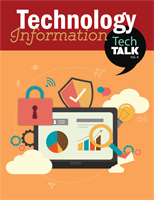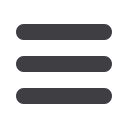
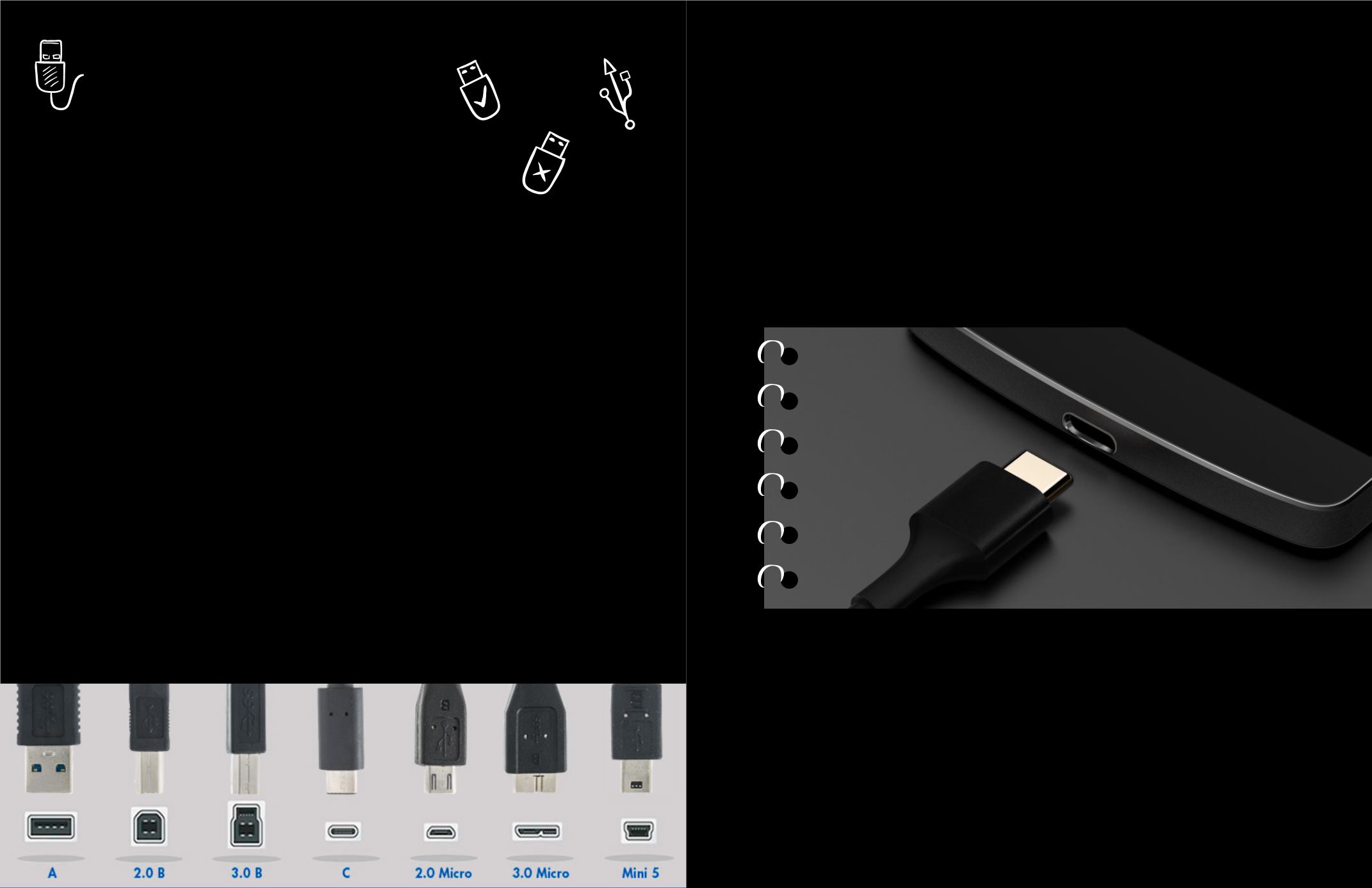
include transferring files using a flash drive, to
charging a cell phone, to streaming movies.
This connection and its variety of types may
seem popular now, but with the introduction
of a new standard known as USB type C, it has
yet to see its prime. In order to appreciate the
benefits of USB and its newest iteration, it’s
important to look at how far we’ve come.
Looking back at USB and its predecessors
In the early days of personal computing, users
were limited in the types of devices that could
be connected, and the speeds at which they
could be accessed. Devices such as printers
and scanners were the most common,
installation could be time consuming, distance
was limited, and data transfer speeds were
measured in KBps (Kilobytes per second).
Then in the mid-90’s something called
Universal Serial Bus (USB) was introduced.
Suddenly, connection possibilities exploded.
The first version of USB, referred to as USB 1.0,
was capable of data transfer speeds of up to
12Mbps (Megabits per second), Plug’n’Play
installation became a reality, and up to 127
devices could be connected at distances of
up to 16 feet. When USB 2.0 was released
in 2000 it had a data transfer speed of 480
Mbps. The current versions are USB 3.0 (2008)
and 3.1 (2013), which run at 5 Gbps and 10
Gbps respectively or
800 times faster
than
USB 1.0.
USB Type is a convention used to describe the
physical design of USB connectors. Types A
and B are currently the most common with A
typically being used at the computer end of the
connection, and B being used at the external
device (i.e smart phones). USB Type-C adds
more functionality and is setting up USB to take
over connections areas outside of just power
and data transfer.
One Port
To rule them all
by Joseph Marks, User Services
So what’s the big deal about Type-C?
The reason USB Type-C has become such a big
hit in the tech industry is that it is poised to
take over areas like audio and display. Anyone
that keeps up to date on new technology
in the smart phone industry has surely
noticed Type-C. Major phone manufactures
are eliminating the old USB Type-B micro
charging ports and replacing them with Type-C.
Samsung, Motorola, and LG have already
begun to make the switch with the Note 7,
Moto-Z, and the G5. Motorola even went as far
as removing the headphone port! This requires
Moto-Z users to use Bluetooth or buy a Type-C
adapter. Other phone manufactures will likely
follow suit and consumers can expect this in
the near future. As always introducing a new
standard, forces manufacturers to adapt –
which takes time. In the future, it should be
expected that users either will have Bluetooth
headphones or will have a new pair of
headphones with a Type-C connection.
The benefits of Type-C over the older
standards are numerous. The first is that it
cannot be plugged in upside down because
it is reversible. Another advantage is this
connection allows for USB Type-C ports on both
side of the cord. For example, this means that
either side can plug into a phone and either
side can be plugged into a charging adapter.
The connection also allows for a higher voltage
to be passed through it, which means that
Type-C can be used to not only charge small
electronics, but can also be used to charge
large electronics, for instance a laptop.
Type-C was made to not only replace Type-B
connections, but also Type-A. This means
that Type-C will be used for charging your
electronics and will be the future of flash drive
and external hard drive connections as well.
Another massive innovation for Type-C is that it
supports video display. This means that it has
the potential to replace connections like HDMI,
DisplayPort, DVI, and VGA. As the list of benefits
continues, another positive aspect that Type-C
has over other display connections is that it
can simultaneously send video and power to a
display. This is helpful when using a portable
display, because it means that there is one less
cord needed. For consumers that require high
graphical content, a full-size Type-C graphics
card can be plugged into a Type-C port when
using a Thunderbolt3 version of Type-C port.
Overall USB Type-C will be the go to port in the
near future for everything including charging,
data transfer, audio, and display.
13
12
U
niversal Serial Bus (USB) is an
important method of connecting
electronic devices. So important that
most of us use it every day. This one
connection has many features that