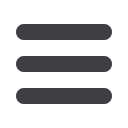
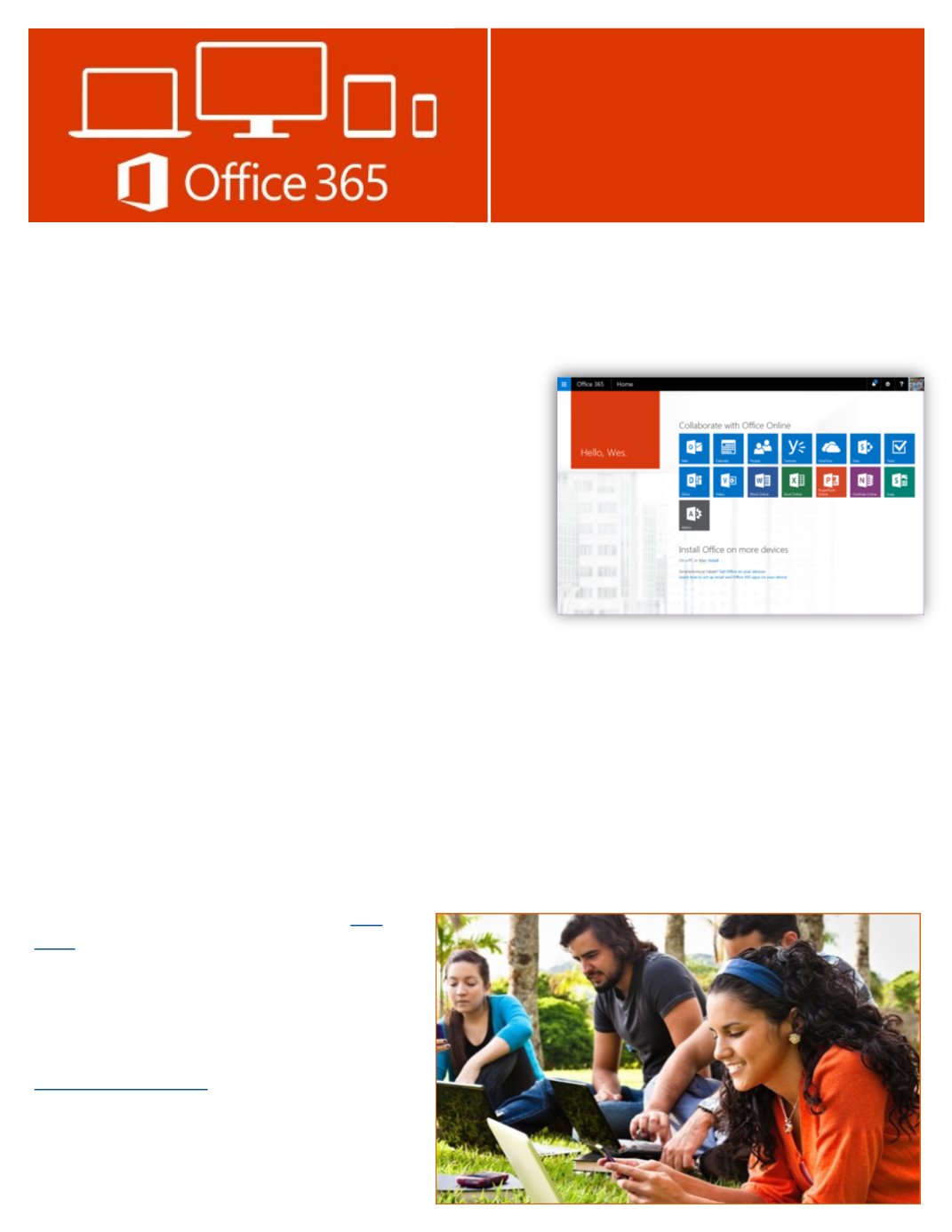
7
Southeast Missouri State University is now offering Office 365 for FREE. Of course, this use is strictly for
student, faculty, and staff
personal
use only. Interested? Online tutorials on how to access this offer are
available from IT. Not sold on the idea yet? See a brief explanation of Office 365 offer below.
What is Office 365?
"Office 365" refers to a subscription plan that includes access to
Office applications, plus other productivity services. This plan offers
the latest, fully installed versions of Word, Excel, PowerPoint,
OneNote, Outlook, Publisher, and Access. Note: Publisher and
Access are available on PC only.
Not only do you receive free Office applications for your home PC or
Mac, users can install these applications across multiple computers
and devices. Applications will work on PCs, Macs, Android tablets,
Android phones, iPads, and iPhones.
There are several other advantages of installing Office 365. When
you have an active Office 365 subscription, you will always have the most up-to-date version of the
applications. In addition, you also receive a terabyte of cloud storage with this plan.
Multiple people can edit the same document at once
Move over Google Docs, with Office 365, multiple users can edit a document, at the same time, in Word,
PowerPoint or Excel. You can immediately see the changes, as they are made, and who is editing the file.
This is great for group projects or groups that have members who can’t make it the meeting.
Sign me up!
We have tutorials on our website for both
PCs and
Macs .If you run into any issues, you can visit the IT
Help Desk in Memorial Hall, 107 or Towers
Complex, 108. Other means of contact include by
phone at 573-651-4357, e-mail at
helpdesk@semo.edu, or by chatting online from the
IT website,
http://www.semo.edu/it .~Jacob Hill,
Student
Free For All!
















