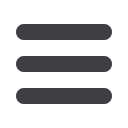
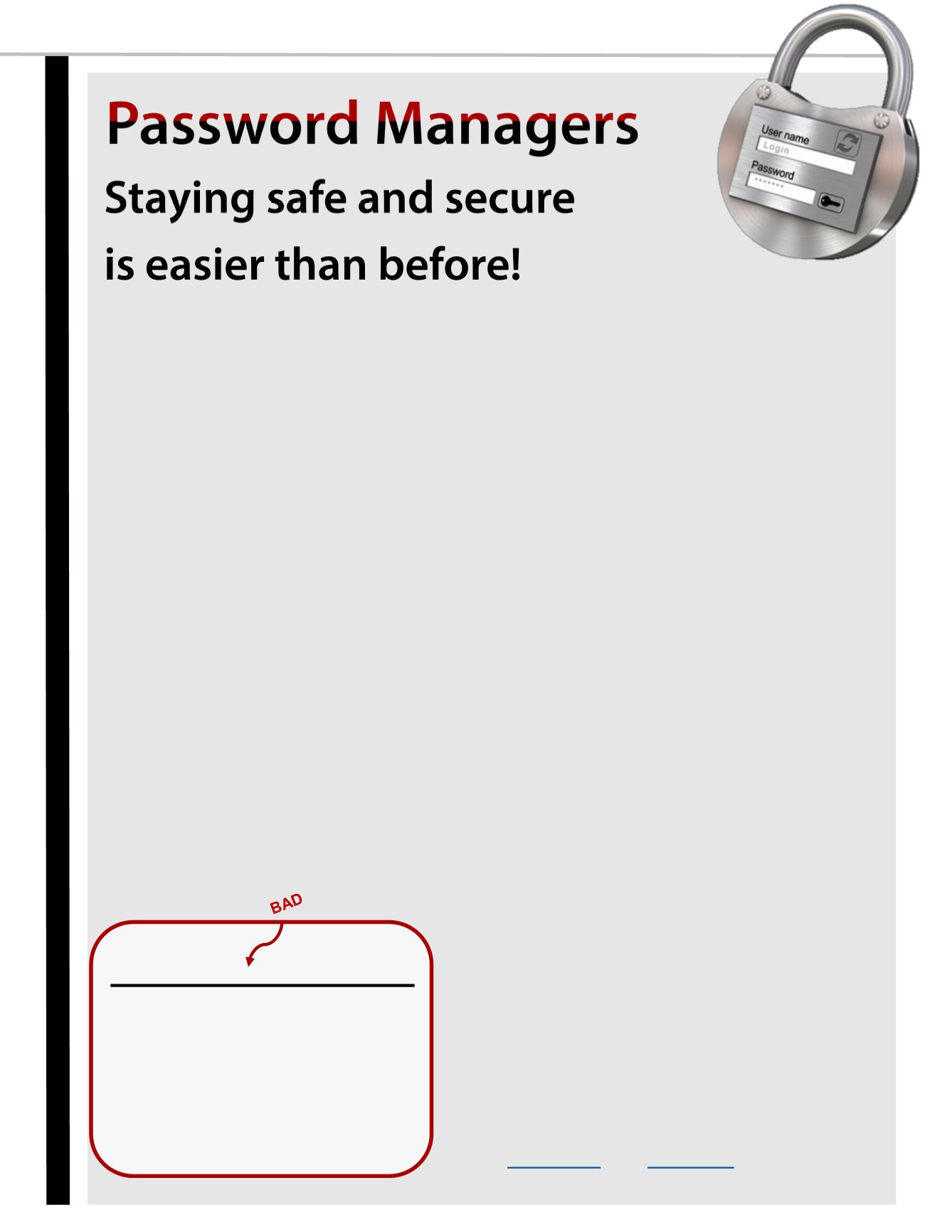
10
In today’s media driven world, we are
required to have usernames and
passwords for school, e-mail, social
media, online banking and bills, etc.
While it’s easy to create one
password for all of these accounts, that
practice can be a recipe for disaster.
Many hackers know that people reuse
passwords. This means that if the
hackers get their hands on one
password, they have all of your
passwords.
But, what if there is a way you could only
use one password and still be secure?
Enter the password manager. Think of a
password manager as a vault that
houses all of your passwords.
Worried that your password is too
guessable?
Most Common Passwords of 2015
1) 123456
2) password
3) 12345678
4) Qwerty
5) 12345
6) 123456789
7) Football
8) 1234
9) 1234567
10) Baseball
Most password managers can
generate a strong, 10 plus character
password for you.
Best part? You won’t have to
remember this random password. Just
enter the master password you created
and your password manager will
populate the random password in the
website field for you!
One of the best password managers
is LastPass, due to its broad set of
features. LastPass keeps all your
passwords secure by using a single
master password. This master password
is set by you and it will be the only
password that you will need to
remember. LastPass will even log in for
you by filling in your account information
automatically. Two factor
authentication keeps your accounts
secure by requiring a second form of
identification.
The free version of LastPass will only
store your passwords on one device.
Upgrading to LastPass premium will
allow you to sync your passwords onto
any device. Visit the following links to get
more information on password
managersand
LastPass .~ Joseph Marks, Student
http://gizmodo.com/the-25-most-popular-passwords-of-2015-were-all-such-id-1753591514















