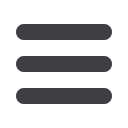
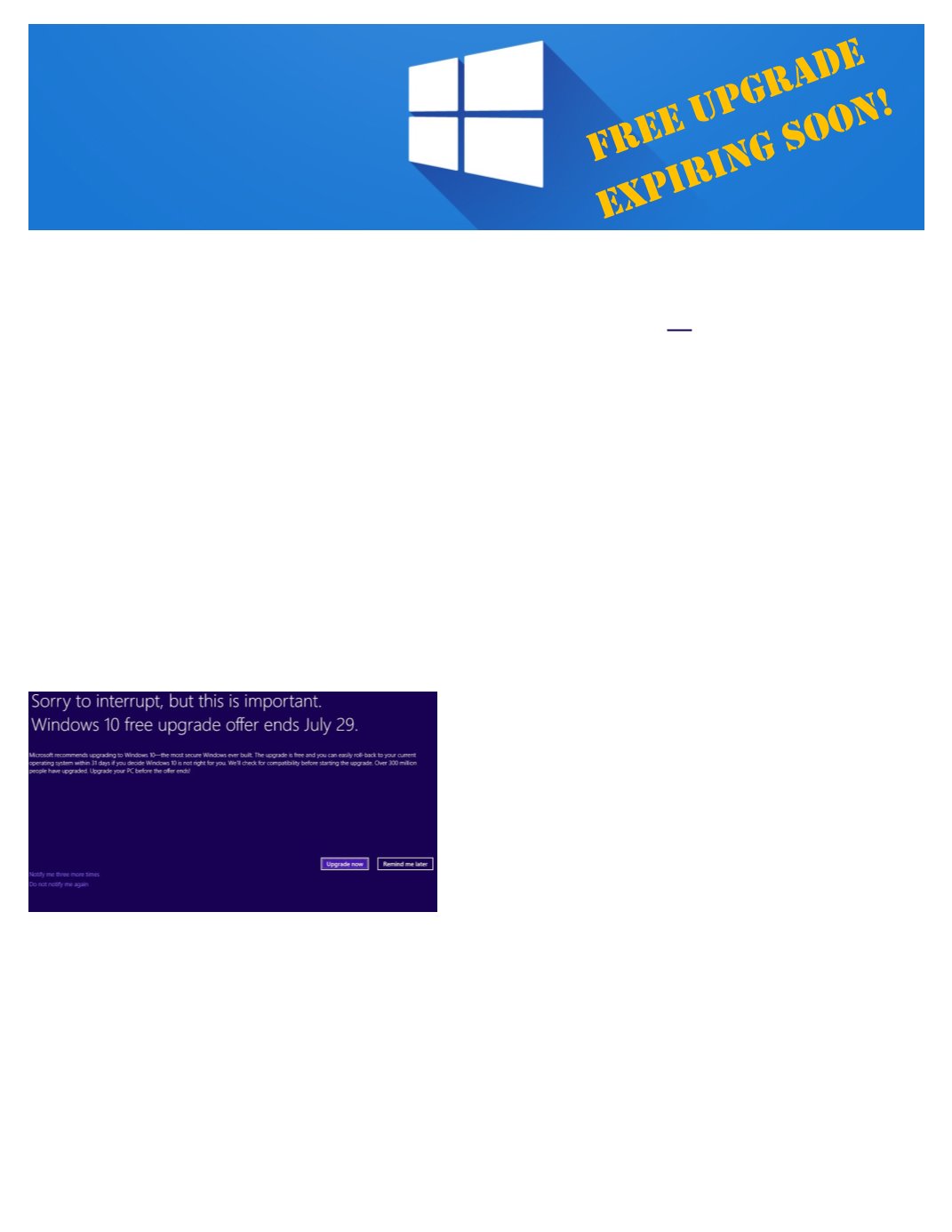
12
Windows 10
While the University has no immediate plans to
upgrade University systems to Windows 10, users with
personal computers running Windows 7 or 8 could be
affected.
Windows 10 was released as a free upgrade over 11
months ago, and the opportunity to upgrade for free
expires later this month. After the July 29
th
deadline,
the upgrade will cost $119. Microsoft estimates that
over 300 million devices are now running Windows 10.
Microsoft has been criticized regarding their upgrade
reminders. As time has passed, the prompts have
been noted as becoming increasingly more aggressive.
Recently Windows has changed their tactics and is
allowing users to decline the upgrade for good. The
upgrade offer is displayed shown as a full-screen
window, as shown below.
Should I Upgrade?
While Windows 10 definitely has its strong points, it
may not be compatible with all computers and/or
peripheral devices. Having said that, here’s an easy
way to approach the question, should I upgrade?
If your personal computer was
purchased within the
past 2-3 years
and is running Windows 8 it
should
be fine to upgrade.
If your personal computer was purchased
4 or more
years ago
, and is running Windows 7, you
probably should
not
upgrade. Windows 7
support doesn't end until January 14, 2020 –
you’ll probably purchase an upgraded computer
system by then and it will come with Windows
10 or newer.
If you decide to upgrade, you should take the following
steps beforehand:
Make sure your computer is up to date with all the
latest updates from Microsoft.
Backup your computer, including the operating
system, documents, photos, music, etc.
Perform any application specific backup processes
for financial or home-business software.
Perform some general Windows housekeeping like
disk defragmenter/optimization, disk cleanup.
Confirm that your important productivity programs
are compatible with Windows 10 and have their
respective and most recent updates installed, when
available.
Check that your antivirus program and similar
utilities are compatible with Windows 10 and have
their respective most recent updates installed.
Make sure your important peripherals are
compatible with Windows 10 and expect driver
update requirements.
Perform a virus and malware scan on your system
prior to upgrading to Windows 10, then resolve any
issues that are reported.
~Todd Williams, Help Desk Supervisor
















